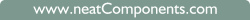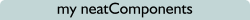| ||
 | How-to Resources |  |
Naming & methods | ||
 |  |
Getting started with Data
All configuration is done using a web interface - there is no 'console', IDE, program GUI or other direct graphical interface. The web interface that the system uses has been custom designed to give you the 'feel' of studio-tools, but whether you are working alone on the server itself, or as part of a team spaced around the world you are always using a web interface to configure components
Permissions
Having downloaded and installed this example you must log-in to be able to see the the features we will be highlighting. Permissions are very important. The permission system allows you to control access to components, configuration and display with a high degree of granularity.
The example demonstrates the difference between what a visitor (not logged-in) would see, compared to the logged-in 'owner'. You will see this clearly in the main navigation. If you are logged-in, then you will see the 'Config-tab' - but it is not available or shown to 'visitors'. A general system principle is that if you do not have permission to view a component then it is invisible to you. If a link takes you to a component that you do not have permission to access, then you will be invited to log-in.
Log-in at the Admin-tab using the 'email address' and 'password' that you used when importing.
Organization
Opening the Layout Manager from the floating-toolbox will show you the Pages-tab of the Layout Manager. In the left column is a listing of 'All Components'. These components are added to the right-column 'Web Site' tree to create your application. You can use each component multiple times in your building any application .
Examine the tree view: expand it out to view all of the components. If you need help in working with components and basic techniques, please see the 'Quick-start Guide'
Web-based System
Everything is a 'Component'
Pages
Pages are the fundamental component. Pages are the basic building blocks. They have three roles:
Pages as 'pages'
The most basic use of the Page component is as a web-page. If you were building a simple website then it would consist of just pages. Of course, pages in a clearString context means that they are powerful in their own right - they have inherent content management, approval controls, permission controls, and so on - but they function primarily as pages on which you write text and display images.
Pages as 'containers'
You will see that pages are symbolized as a folder. Pages can be used as logical containers for other components or groups of components. These pages can either display or be hidden in the navigation, and permission rules control who can see them.
Pages as 'surfaces'
Embedding: the most powerful use of the page is as a surface upon which you can embed the output from another component. So, the output from a Query on the data held in a Table is displayed by embedding it on the surface of a Page.
Embedding is a key concept. Embedding enables you to both display and manage input and output data views on the page display surface. Learn more in 'Understanding embedding'...
All other Components - everything else
All of the other Components exist as discrete entities and are brought into use by dragging them into place in the tree strucure and then configured by browsing to them.
 Configuration
Configuration
Components are configured either directly by:
- opening the component in the site
- right-clicking the component in the tree
- selecting 'Edit' in the floating tool-box
- choosing 'Edit Text' from the floating-toolbox and selecting the view you wish to work with.
or via the Behavior Editor of the component
Behavior Editor
The Behavior Editor (mouse over the floating-toolbox, and select Behavior Editor), also gives access to controls for:
- Style - a graphical CSS editor
- Settings - individual setting controls including meta-tags
- Permissions - access controls
Additional Resources |
| Getting started with data |
Copyright © 2025 Enstar LLC All rights reserved |